- All
- Deals
- Coupons
- Sales
- Expired
AirDroid is a versatile software suite that enables users to manage and access their mobile devices from a computer, either wirelessly or via a cable. It is a popular tool for both individuals and businesses, offering a range of features that bridge the gap between smartphones and computers.
Key Features
AirDroid offers a comprehensive set of features, including:
- File Transfer: One of the most common uses of AirDroid is to transfer files between devices (phone to PC, PC to phone, or even phone to phone) without the need for a USB cable. This works for various file types, including photos, videos, documents, and music.
- Remote Access and Control: AirDroid allows users to remotely control their Android devices from a computer. This includes navigating the device’s interface, using apps, and playing games. This feature can be particularly useful for presentations, troubleshooting a device, or helping someone with their phone from a distance.
- Screen Mirroring: You can mirror your phone’s screen onto a larger computer screen in real-time. This is great for sharing presentations, watching content, or live-streaming mobile games.
- Notifications and SMS Management: AirDroid syncs notifications from your phone to your computer. This allows you to view and reply to text messages, and manage notifications from various apps (like WhatsApp or Facebook Messenger) directly from your desktop, without having to pick up your phone.
- Remote Camera: You can use your phone’s camera as a remote security camera, monitoring its surroundings or even using it as a webcam.
- Find Phone: The service provides features to locate a lost or stolen device, trigger a ring alert, or even remotely lock or wipe the device’s data for security.
Product Versions
AirDroid offers different versions tailored to specific needs:
- AirDroid Personal: This is the original, consumer-focused version for personal use. It provides features like file transfer, remote control, and screen mirroring for individual devices.
- AirDroid Business: A comprehensive mobile device management (MDM) solution designed for enterprises. It includes advanced features like kiosk mode (locking devices to a single app), application management, geofencing, and bulk device management for a large number of devices.
- AirDroid Cast: A dedicated app for screen mirroring and screen sharing across multiple platforms, including Android, iOS, Windows, and macOS.
- AirDroid Parental Control: An app that helps parents monitor and manage their children’s digital activities, with features like screen time limits, app blocking, and location tracking.
Pricing and Availability
AirDroid offers both free and premium versions. The free version typically has data transfer limits and some feature restrictions, especially when not on a local network. Premium plans, which vary in price depending on the product (Personal, Business, etc.), offer unlimited data transfer, access to all features, and no restrictions on network type. The service is available as a web client that works in any browser, as well as dedicated desktop and mobile apps.