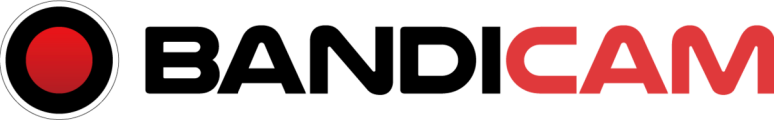- All
- Deals
- Coupons
- Sales
- Expired
Bandicam is a popular, closed-source screen capture and screen recording software for Windows, developed by Bandicam Company. It's widely used by content creators, educators, gamers, and businesses for various recording needs.
Here's a breakdown of what Bandicam offers:
Key Features:
- Multiple Recording Modes:
- Screen Recording: Capture your entire screen, a specific area, or a particular application window. You can even set it to follow your mouse activity.
- Game Recording: Optimized for capturing gameplay from games using DirectX/OpenGL/Vulkan graphics technologies, with high frame rates (up to 480 FPS) and minimal lag.
- Device Recording: Record from external devices like webcams, IPTV, smartphones, or game consoles (Xbox/PlayStation).
- High-Quality Output: Records videos in high quality, including 4K UHD. It also offers a high compression ratio to keep file sizes manageable without sacrificing quality.
- Audio Recording:
- Record system audio and your microphone simultaneously, perfect for tutorials or commentary.
- Option for audio-only recording.
- Features like voice enhancer and one-click noise reduction.
- Real-time Tools:
- Real-time Drawing: Draw, highlight, or add text on your screen while recording, which is great for presentations and tutorials.
- Webcam Overlay: Add your webcam feed to your recordings, allowing your audience to see both you and your content. This adds a personal touch to your videos.
- Convenience Features:
- Scheduled Recording: Set recordings to start and stop automatically at specific times.
- Mouse Effects: Add mouse click effects and animations to emphasize actions.
- Screenshots: Take screenshots (manual or automated) during recording.
- Auto-Pause/Resume Recording (2025 version): Automatically pauses when no input is detected and resumes upon input.
- Blur Effects (2025 version): Blur specific areas of the screen for privacy.
- Whiteboard Function (2025 version): Use a whiteboard during screen recording for lectures and tutorials.
- Multi-monitor recording (2025 version): Easily record across multiple displays.
- Integration: Upload recorded videos directly to platforms like YouTube and Vimeo.
- Bandicut Integration: Often bundled with Bandicut, a video cutting and joining software, for basic editing needs.
System Requirements (General):
- Operating System: Windows 11, 10, 8, 7 (64-bit recommended, older versions support 32-bit).
- CPU: Intel Pentium 4 1.3 GHz or AMD Athlon XP 1500+ (Dual-core processor recommended).
- RAM: 512 MB or more (1 GB or more recommended).
- HDD: 1 GB or more (10 GB or more recommended).
- VGA: 800x600 16-bit Color (1024x768 16-bit Color recommended).
Pricing:
Bandicam offers both a free version and paid licenses.
- Free Version: Limited to 10 minutes of recording per video and includes a watermark.
- Paid Versions: Offer unlimited recording time, no watermark, and access to all features. Pricing varies based on the license type (annual vs. lifetime) and the number of PCs. Discounted packages are available if bundled with Bandicut.
Reviews and Reputation:
Bandicam generally receives positive reviews for its user-friendly interface, high-quality recordings, and efficiency. Users often highlight its low impact on system resources, making it suitable even for less powerful computers. While it has robust recording capabilities, its built-in video editing features are basic, and users may need additional software for extensive editing. It is considered a safe and reliable software when downloaded from the official website.
COUPONS
Bandicam, a popular screen recording software, offers various ways to get discounts and save on their products. While they may not always have traditional coupon codes, they do provide a number of official promotions and bundles. Here's what you need to know:
Official Discounts and Bundles
- Bandicam + Bandicut Package: One of the most common ways to save is by purchasing the discounted package that includes both Bandicam (screen recorder) and Bandicut (video editor). This bundle is often significantly cheaper than buying the two programs separately.
- Multi-PC Licenses: Bandicam offers discounts when you purchase licenses for more than one computer. For example, a 2-PC license is often a better value per PC than a single-PC license.
- Business and Personal Licenses: Bandicam has different pricing for personal and business use, with the option to purchase licenses for a period of use (annual) or perpetual access. The more licenses you buy, the larger the discount.
- Seasonal and Special Offers: Keep an eye on the official Bandicam website, especially around holidays like Black Friday or other major sales events. They may offer special promotions during these times.
Where to Look for Deals
- Official Website: The best place to start is the official Bandicam website. They frequently advertise their current special offers and discounted packages directly on their product pages.
- Coupon Websites: While Bandicam's official site is the primary source for discounts, third-party coupon websites may occasionally list promotions. However, be cautious and check the validity of any codes you find, as some may be expired or fake.
- Forums and Communities: You can sometimes find information about sales or deals in online communities like Reddit, where users share their experiences and any discounts they've found.
Important Note: Bandicam has stated in their forums that they do not typically offer discount codes in the traditional sense. Instead, their discounts are often tied to bundles, multi-PC licenses, and specific promotional periods. Be wary of websites that promise high-percentage coupon codes, as these may not be legitimate.
For the most accurate and up-to-date information on Bandicam discounts, it is always recommended to check their official website first.