- All
- Deals
- Coupons
- Sales
- Expired
Pixlr is a popular suite of web-based photo editing and graphic design tools that caters to both beginners and professionals. It's known for its accessibility, offering powerful features directly in a web browser, and also as desktop and mobile apps.
Here's a breakdown of Pixlr:
What it is:
- Web-based photo editor: Pixlr provides a robust set of editing tools accessible through a web browser, eliminating the need for software installation.
- AI-powered: It integrates artificial intelligence to simplify and automate various editing tasks, such as background removal, object selection, and image enhancement.
- Versatile: Pixlr offers different applications within its suite, each designed for specific needs:
- Pixlr E (Editor): An advanced photo editor with features similar to professional desktop software like Photoshop, offering precise control over edits.
- Pixlr X (Express): A simpler, AI-powered editor for quick and easy photo enhancements, ideal for everyday use and social media.
- Pixlr D (Designer): A graphic design tool with templates for creating social media graphics, posters, and flyers.
- Pixlr Remove BG: A dedicated AI-powered tool for background removal.
- Pixlr Batch Editor: For applying edits to multiple photos simultaneously.
Key Features:
Pixlr boasts a wide array of features, including:
- Layer-based editing: Allows for complex compositions and non-destructive adjustments.
- Extensive toolset: Basic adjustments (cropping, resizing, brightness, contrast), retouching tools, filters, effects, and more.
- AI-powered tools:
- Background removal
- Face swap
- Generative expand (to extend image borders)
- Generative fill (to add or replace content with AI)
- Object removal
- Super scale (upscaling images while maintaining quality)
- Super sharp (sharpening blurry images)
- Noise reduction
- AI image generator (to create images from text prompts)
- AI backdrop generator
- Templates: A large library of customizable templates for various design needs.
- Collage maker: For creating photo collages easily.
- Text and graphic elements: Options to add text, shapes, stickers, and other elements to designs.
- Cloud storage integration: For saving and accessing projects online.
- Cross-platform compatibility: Available on desktop and mobile (iOS and Android).
Is it free?
-
Yes, Pixlr offers both free and paid versions.
Free version: Provides a wide range of features suitable for most basic to intermediate photo editing tasks, though it may include ads and have some limitations (e.g., regarding AI credits or private AI generations).
- Paid versions (Pixlr Premium/Plus/Team): Offer additional advanced tools, higher resolution exports, an ad-free experience, more AI credits, and access to a larger library of fonts, templates, and elements. Pixlr also has an "Education Plan" offering free upgrades for schools and learning institutions.
Who owns Pixlr?
Pixlr was founded in 2008. It was acquired by Autodesk in 2011 and then acquired from Autodesk by 123RF in 2017.