- All
- Deals
- Coupons
- Sales
- Expired
Here’s a detailed look at Brizy — what it is, what’s good, what to watch out for, and whether it might be a good fit for you.
✅ What Brizy Is
-
Brizy is a website‐building platform that emphasizes no-code, drag-and-drop design and speed of deployment.
-
It offers multiple forms: a WordPress plugin (“Brizy Builder”), a cloud‐hosted platform (“Brizy Cloud”), and white‐label / agency solutions.
-
Key features include:
-
500+ pre-designed blocks/templates.
-
AI-powered website generation (create a site in seconds) in recent versions.
-
Ability to publish on custom domains, export HTML from Cloud version, global styling (fonts/colors) etc.
-
🌟 What People Like About It
-
Ease of use: For non-technical users, Brizy is often praised for being intuitive and faster than many traditional page builders.
-
Good for small businesses / freelancers: It offers a relatively affordable way to build websites without a full dev team.
-
Modern features: The AI generation, template library, and cloud publishing make it appealing for rapid deployment.
-
Multi-platform flexibility: Whether you work in WordPress or want hosted Cloud, Brizy supports both.
⚠️ What to Watch / Limitations
-
Fewer integrations / ecosystem size: Compared to top page builders (like Elementor or Divi), Brizy has fewer third-party add-ons or community plugins.
-
Occasional bugs / maturity issues: Some users report minor glitches or less mature features compared to long-established builders.
-
Advanced customization limitations: If you need extremely complex theme building, deep coding, or very custom workflow, you may find Brizy less flexible.
🧭 Is Brizy a Good Fit for You?
Yes, if you:
-
Need to build a website (or landing pages) quickly without coding.
-
Are a freelancer, small business, or agency that wants a simpler tool to design sites for clients.
-
Prefer a modern, visually-oriented editor and are okay with some trade-offs in ecosystem depth.
Maybe less ideal if you:
-
Require extensive plugins, very complex integrations, or highly customized themes.
-
Are very dependent on specific third-party add-ons or workflows that Brizy doesn’t support fully yet.
-
Prefer the largest possible marketplace of extensions / themes (where Elementor, Divi might excel).
🛠 Specific Considerations
-
Check which version you’ll use: WordPress plugin vs Brizy Cloud. They have different hosting/maintenance implications.
-
Evaluate whether you’ll need to export your site or host it elsewhere — Brizy Cloud supports export & custom domains.
-
If you are in Pakistan (or another region), consider:
-
Hosting & performance: If you use Brizy Cloud, ensure servers are suitable for your target audience.
-
Payment & costs: Check pricing, currency, payment methods, renewal terms.
-
Support & documentation: Brizy has help centres and tutorials, but verify response times for your region.
-
Compatibility: If integrating with local services (payment gateways, local SSL, local hosting), check that Brizy supports or can work around them.
-
-
Before committing, use the free or trial version to build a small page, test responsiveness (mobile/tablet), and confirm it meets your workflow.
📌 My Verdict
Brizy is legitimate and credible, with strong value for many users. It’s a solid choice for building websites without deep technical skills or large budgets. While not yet the most feature-rich in terms of ecosystem, its simplicity and speed make it attractive.